The first time i using smoke, i was very surprised that it can't do wipe with border. Border wipe is a very basic tool, even adobe premiere ver1 10 years ago can do that. Of course you can do it in DVE, but why not a preset one.
Since it can't do it, we have to DIY. Here's how to do the border wipe in timeline, it quite easy and flexible. First, do a normal wipe in timeline.
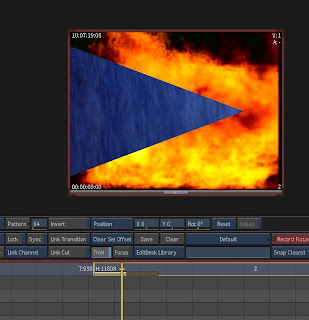 After that, create an empty layer above.
After that, create an empty layer above.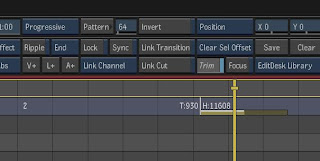 Copy the 'to clip' together with the wipe to the empty layer.
Copy the 'to clip' together with the wipe to the empty layer.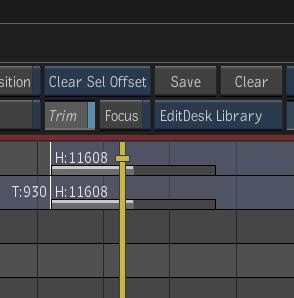 Then create 1 frame color clip (if you not sure what color to use, just use grey, and change it in cc later), and select the 'to clip' at below layer, hit 'Replace'.
Then create 1 frame color clip (if you not sure what color to use, just use grey, and change it in cc later), and select the 'to clip' at below layer, hit 'Replace'.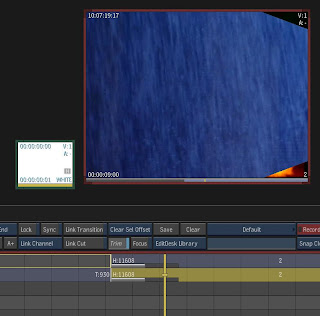 To see the border wipe, push the above layer together with the wipe a bit later in timeline. You can ON the 'link transition' and 'link cut', then just drag the top layer to right to control the width of ther border.
To see the border wipe, push the above layer together with the wipe a bit later in timeline. You can ON the 'link transition' and 'link cut', then just drag the top layer to right to control the width of ther border.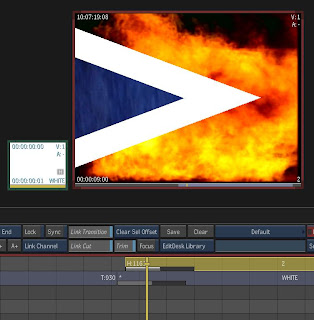 Now, you can add the softness, change the pattern, twist it easily in timeline.
Now, you can add the softness, change the pattern, twist it easily in timeline.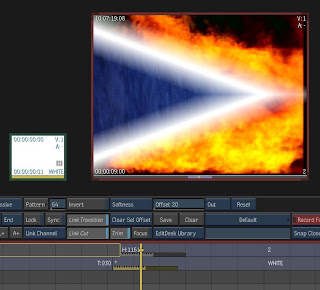 Using the same techniques, you can add multiple borders with different color or fill, even different wipe pattern, just add more layers and delay each layer a bit to the right.
Using the same techniques, you can add multiple borders with different color or fill, even different wipe pattern, just add more layers and delay each layer a bit to the right.
1 comment:
Yes if the truth be known, in some moments I can reveal that I agree with you, but you may be inasmuch as other options.
to the article there is stationary a question as you did in the fall efflux of this beg www.google.com/ie?as_q=power amr mp3 wav wma m4a ac3 audio converter 1.6 ?
I noticed the phrase you procure not used. Or you use the pitch-dark methods of inspiriting of the resource. I have a week and do necheg
Post a Comment