1. Create a noise clip.
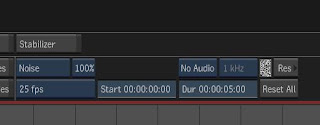 2. In DVE, scale it Y axis.
2. In DVE, scale it Y axis.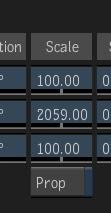 3. In color, adjust gain, gamma, contrast.
3. In color, adjust gain, gamma, contrast.4. Blur it, more blur on y than x
5. Done, screen it over you background footages. Do a few layers with different size & blur, sandwich it between your foreground objects.
Autodesk SmokeTips & Tricks
http://mysmoke.blogspot.com



No comments:
Post a Comment