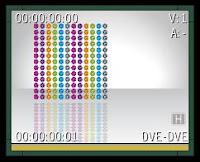 Here, i got 12 bars that needed to animate according to the music.
Here, i got 12 bars that needed to animate according to the music.
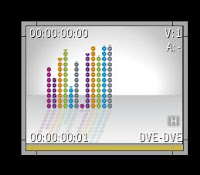
First, i loaded it 12 times, and cropped each one up.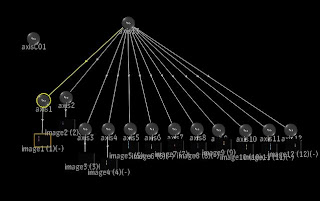 I hated to go around and searching for each media's crop to animate it. So, i created a new axis, and name it axisC01. I would used this axisC01 to control all medias' crop.
I hated to go around and searching for each media's crop to animate it. So, i created a new axis, and name it axisC01. I would used this axisC01 to control all medias' crop.
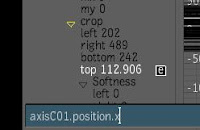 Media1 (1st left bar) crop top, enter expression : axisC01.position.x
Media1 (1st left bar) crop top, enter expression : axisC01.position.x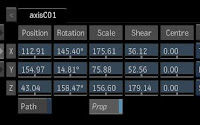 Then, i could use just axisC01 to control all my medias' crop. This was much easier to animate than taking the trouble to locate each media's crop.
Then, i could use just axisC01 to control all my medias' crop. This was much easier to animate than taking the trouble to locate each media's crop. 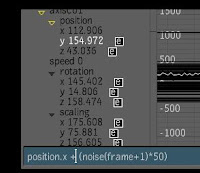 This way, each bar would have a bit of variation and random movement, but overall still followed the main bar's pattern. And if the music track change, i just need to animate back the 1st bar only.
This way, each bar would have a bit of variation and random movement, but overall still followed the main bar's pattern. And if the music track change, i just need to animate back the 1st bar only.
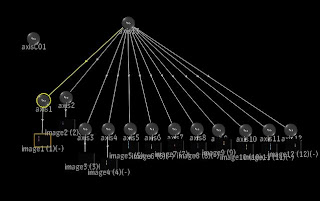 I hated to go around and searching for each media's crop to animate it. So, i created a new axis, and name it axisC01. I would used this axisC01 to control all medias' crop.
I hated to go around and searching for each media's crop to animate it. So, i created a new axis, and name it axisC01. I would used this axisC01 to control all medias' crop.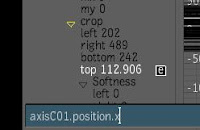 Media1 (1st left bar) crop top, enter expression : axisC01.position.x
Media1 (1st left bar) crop top, enter expression : axisC01.position.xMedia2 (2nd left bar) crop top, enter expression : axisC01.position.y
Media3 crop top, enter expression : axisC01.position.z
Media4 crop top, enter expression : axisC01.rotation.x
Media5 crop top, enter expression : axisC01.rotation.y
Media3 crop top, enter expression : axisC01.position.z
Media4 crop top, enter expression : axisC01.rotation.x
Media5 crop top, enter expression : axisC01.rotation.y
....follow the above pattern until media12,
Media12 crop top, enter expression : axisC01.shearing.z
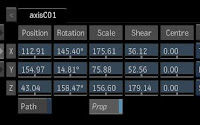 Then, i could use just axisC01 to control all my medias' crop. This was much easier to animate than taking the trouble to locate each media's crop.
Then, i could use just axisC01 to control all my medias' crop. This was much easier to animate than taking the trouble to locate each media's crop. I manually animated first bar's crop according to the music using axisC01 positionX.
I could do the same with other bar if i wanted to, just copy the animation value from positionX, then add a bit variation to each bar. But, i'm a lazy guy, so i let the expression do it.
In axisC01.position.y enter expression :
position.x + (noise(frame+1)*50)
In axisC01.position.z enter expression :
position.x + (noise(frame+2)*110)
In axisC01.rotation.x enter expression :
position.x + (noise(frame+3)*150)
position.x + (noise(frame+3)*150)
....followed the same pattern until axisC01.shearing.z,
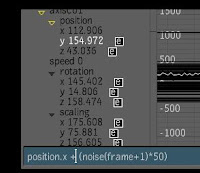 This way, each bar would have a bit of variation and random movement, but overall still followed the main bar's pattern. And if the music track change, i just need to animate back the 1st bar only.
This way, each bar would have a bit of variation and random movement, but overall still followed the main bar's pattern. And if the music track change, i just need to animate back the 1st bar only.
5 comments:
I would love to see this animation in it's final form.
I am not sure abouthe crops with your circle dot design. But if the crops are fast enough it might not bother me. I guess it woul dbe possible to have made a 10 frame clip with progressivly added on dots and then used a variation of the "frame counter" expression to acchieve the effect without havig crop lines.
Nice tips btw... I enjoy them alot.
Great that you are posting these for the masses.
BKM
thanks of posting this stuff. I would love to see more. I am a fairly new smoke operator and i love learning new techniques. thanks
Sorry, can't upload video here, it take forever to upload a video.
The crop looked fine, cause the animation and music was very fast. In fact, initially i thought the crop wouldn't work, but it end up far better than i expected, it gave the animation some dynamic. Of course, it won't work if the music is slow.
I also have thought of poping out or fade in each circle, but as i'm lazy guy, i always try the easy way out first.
great work!
One question; how do you made the reflection effect show it in the last picture? it seems like the surface has a mirror quality like Combustion reflect effect.you can do it with smoke?
Thanks for your tips!
Enric, from Barcelona, Spain
no reflection in smoke, sorry. i just copied the whole branche and rotated it. it was cumbersome to do the transparent one by one, so i just added one more floor layer above all the copied layers, and faded the floor layer instead.
Post a Comment