 Ready a clip, a 10 frame clips with 0 to 9 at the center of screen. Repeat the clip (Video - Repeat - Clip ) few times so it loop. Load it as media 4 times. Arange them side by side.
Ready a clip, a 10 frame clips with 0 to 9 at the center of screen. Repeat the clip (Video - Repeat - Clip ) few times so it loop. Load it as media 4 times. Arange them side by side.
(Nota that media1 is 1st number, media2 is the 10th number, media3 is 100th number) In media1, slip & matte slip enter expression :
In media1, slip & matte slip enter expression :
frametoslip(floor((frame-1)/1))+1
 In media2, slip & matte slip enter expression :
In media2, slip & matte slip enter expression :
frametoslip(floor((frame-1)/10))+1
In media3, slip & matte slip enter expression :
frametoslip(floor((frame-1)/100))+1
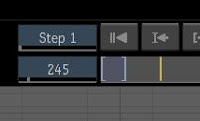
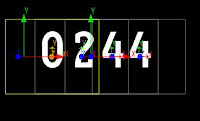 Now, play the clip, the frame counter will count every frame. The reason the frame counter is one frame delay compare to the timebar because we start count from 000.
Now, play the clip, the frame counter will count every frame. The reason the frame counter is one frame delay compare to the timebar because we start count from 000.Wait a minute, what if you want to start the counter with 200 instead.
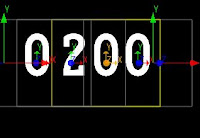
In media3, enter expression :
frametoslip(floor((frame+199)/100))+1
 So, if you want 230, then in media2, expreesion :
So, if you want 230, then in media2, expreesion :frametoslip(floor((frame+29)/10))+1
Get the idea ? And don't forget to add some motion blur (see the previous tips random counter) .
There's even a more powerful frame counter technique, but no now, next time.
No comments:
Post a Comment