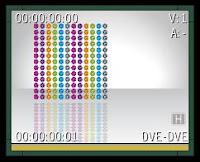 Here, i got 12 bars that needed to animate according to the music.
Here, i got 12 bars that needed to animate according to the music.
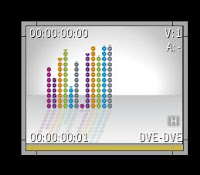
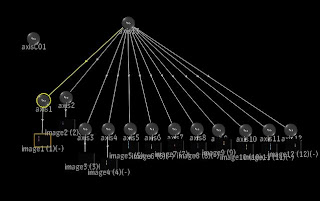 I hated to go around and searching for each media's crop to animate it. So, i created a new axis, and name it axisC01. I would used this axisC01 to control all medias' crop.
I hated to go around and searching for each media's crop to animate it. So, i created a new axis, and name it axisC01. I would used this axisC01 to control all medias' crop.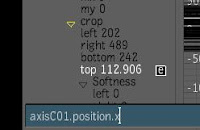 Media1 (1st left bar) crop top, enter expression : axisC01.position.x
Media1 (1st left bar) crop top, enter expression : axisC01.position.xMedia3 crop top, enter expression : axisC01.position.z
Media4 crop top, enter expression : axisC01.rotation.x
Media5 crop top, enter expression : axisC01.rotation.y
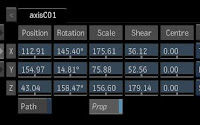 Then, i could use just axisC01 to control all my medias' crop. This was much easier to animate than taking the trouble to locate each media's crop.
Then, i could use just axisC01 to control all my medias' crop. This was much easier to animate than taking the trouble to locate each media's crop. position.x + (noise(frame+3)*150)
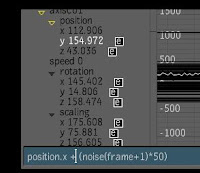 This way, each bar would have a bit of variation and random movement, but overall still followed the main bar's pattern. And if the music track change, i just need to animate back the 1st bar only.
This way, each bar would have a bit of variation and random movement, but overall still followed the main bar's pattern. And if the music track change, i just need to animate back the 1st bar only.
 Ready a clip, a 10 frame clips with 0 to 9 at the center of screen. Repeat the clip (Video - Repeat - Clip ) few times so it loop. Load it as media 4 times. Arange them side by side.
Ready a clip, a 10 frame clips with 0 to 9 at the center of screen. Repeat the clip (Video - Repeat - Clip ) few times so it loop. Load it as media 4 times. Arange them side by side. In media1, slip & matte slip enter expression :
In media1, slip & matte slip enter expression :  In media2, slip & matte slip enter expression :
In media2, slip & matte slip enter expression :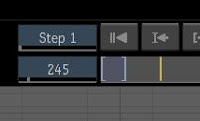
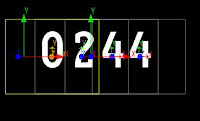
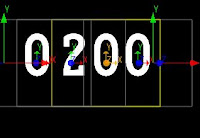
 So, if you want 230, then in media2, expreesion :
So, if you want 230, then in media2, expreesion :
 In the media slip and matte slip of each media, enter expression :
In the media slip and matte slip of each media, enter expression :
 Now, we add motion blur to it.
Now, we add motion blur to it. 













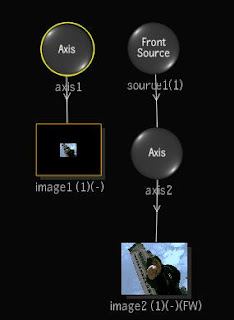




 Understand the concept, you can create your own find edge or outline filter.
Understand the concept, you can create your own find edge or outline filter. 







 Now, you can use the picture in DVE and move it vertically or holizontally freely.
Now, you can use the picture in DVE and move it vertically or holizontally freely.
 Here i got 2 medias, i want to do the strobe effect inside the DVE.
Here i got 2 medias, i want to do the strobe effect inside the DVE.

